Smart Shoes

Benifits of Smart Shoes-
In India there are 12 million blind people. So, I and my two friends have made the Smart shoe for Blind people who can't see. So, this smart shoe works like a sensor, if any object like a rock comes in front of the smart shoe its buzzer will beep. In this way it is much very helpful for blind people
How to make the smart shoes-
So, First of all, we will need a small plastic box. Inside this plastic box we will place our Arduino uno. In any side of the box we will have to place our Ultrasonic sensor and and in top of the box we will place the buzzer and then we connect the Arduino uno, Ultrasonic sensor and buzzer with each other through jumper wires.
The connection diagram is given below-
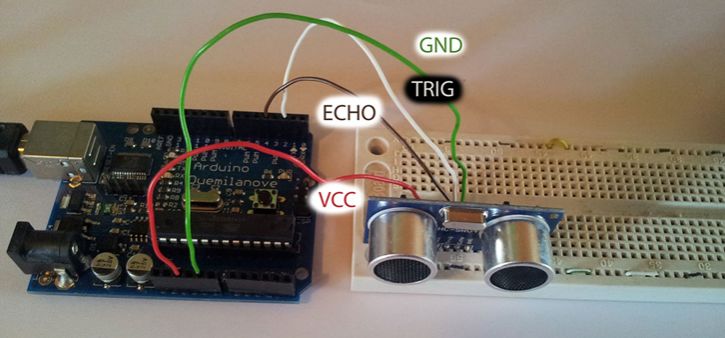
Steps to make smart shoes:
1)Arduino is powered using the rechargeable batteries that are charged through walking.
2)Connections are made as given.
3)Arduino code is uploaded
4)Buzzer is connected to Arduino digital pin 2
5)Values are continuously read from the HC SR-04
6)Scaling the raw values
7)A threshold is set.
8)Arduino digital pin 2 is written high if the reading goes less than the threshold value.
9)Buzzer rings and blind gets notified.
Connections are as given below:
VCC -> Arduino +5V pin
GND -> Arduino GND pin
Trig -> Arduino Digital Pin 2
Echo -> Arduino Digital Pin 4
Smart glass

Similarly, in this way we can also design a smart glass, it is different from smart shoes. In smart shoes it only detect the objects which are on the ground. For example, if a anybody comes in front of the smartn glass it buzzer will beep and we can change its radius from 1 cm to 300 cm. but in this project we will have to use arduino (nano). Basically there are three types of arduino boards- Arduino nano, smallest Arduino uno, medium size and lastly, Arduino mega, the biggest. From this the best is arduino uno for programing.
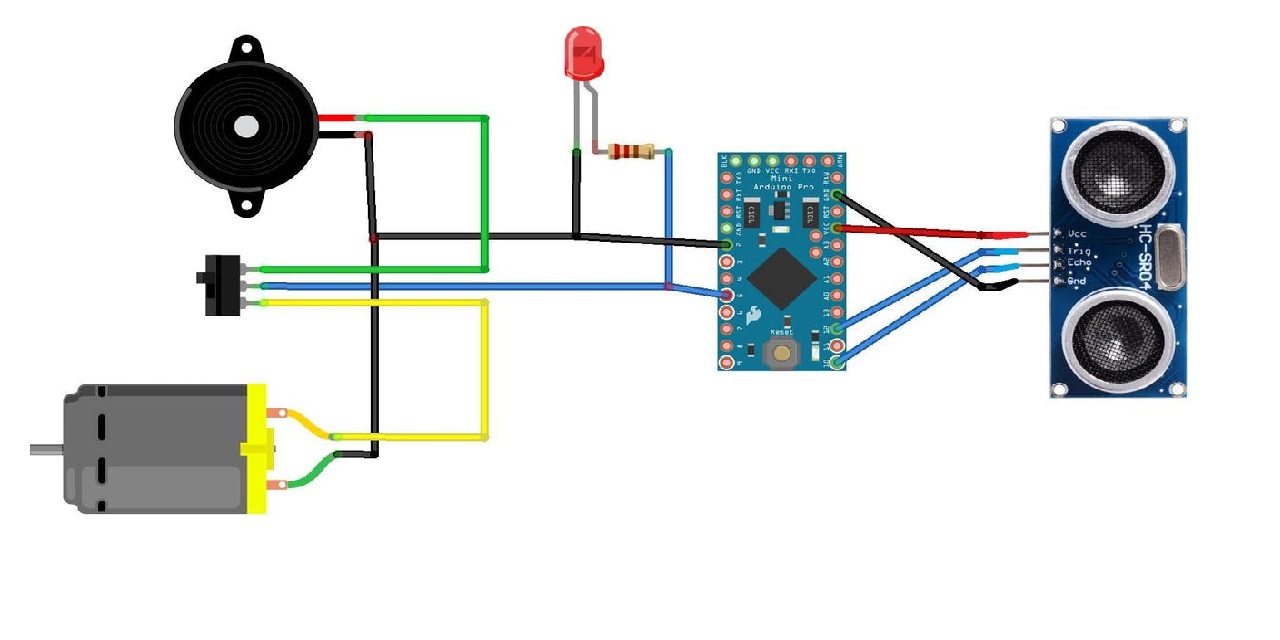
How to write the programing of Smart shoes and smart glasses?
I suggest you to write the programing in flowol 4 but flowol 4 is not free. So, many of you can't buy this paticular software so, other option is download arduino software from the website- arduino.cc. It is free and can be download on windows and mac both.